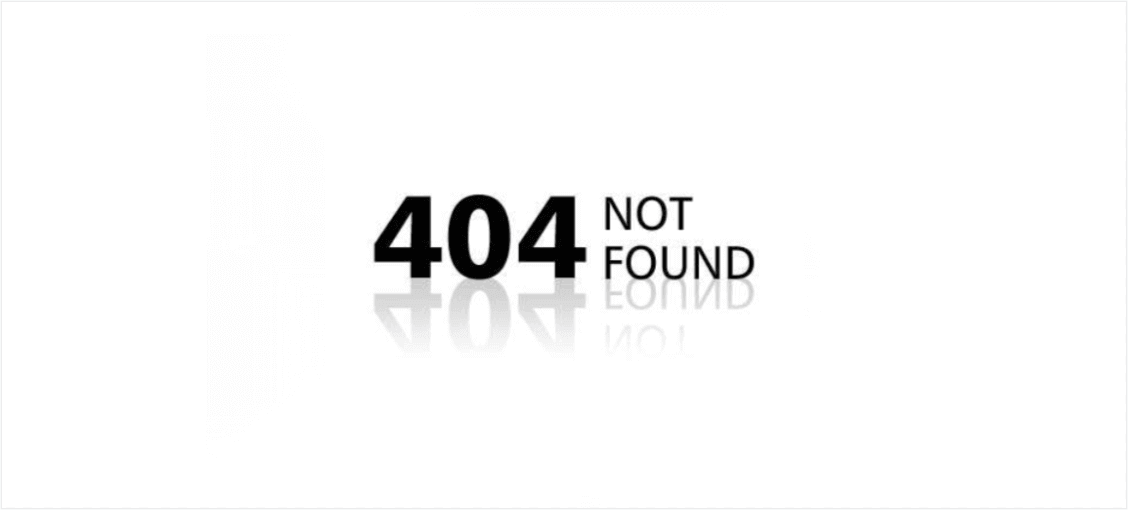02_Java-变量-数据类型
视频链接:https://www.bilibili.com/video/BV1fh411y7R8
一. 变量
变量原理
变量
为什么需要变量
一个程序就是一个世界
变量是程序的基本组成单位
简单的原理示意图
变量概念
**变(变化)量(值)的介绍 **
概念
变量相当于内存中一个数据存储空间的表示,你可以把变量看做是一个房间的门牌号,通过门牌号我们可以找到房
间,而通过变量名可以访问到变量(值)。
变量使用的基本步骤
声明变量
int a;
赋值
a = 60; //应该这么说: 把 60 赋给 a
使用 System.out.println(a);
//也可以一步到位 [int a = 60; 通常我们是一步完成]
1 | public class Var01 { |
变量入门
变量快速入门
变量使用入门案例
看演示并对代码进行说明, 演示记录 人的信息的代码
1 | public class Var02 { |
变量细节
变量使用注意事项
1 | public class VarDetail { |
加号使用
程序中 +号的使用
1 | public class Plus { |
二. 数据类型
数据类型
每一种数据都定义了明确的数据类型,在内存中分配了不同大小的内存空间(字节)。
上图说明 [老韩要求小伙伴,背下来!!!!]
java 数据类型分为两大类
基本数据类型, 引用类型**基本数据类型有
8 种 数值型 [byte , short , int , long , float ,double] char , boolean**
引用类型 [类,接口, 数组]
整型
整数类型
基本介绍
Java 的整数类型就是用于存放整数值的,比如 12 , 30, 3456 等等
案例演示:
byte n1 = 10;
short n2 = 10;
int n3 = 10;//4 个字节
long n4 = 10; //8 个字节
整型的类型
整型的使用细节IntDetail.java
bit:计算机中的最小存储单位;byte:计算机中基本存储单位
1 | public class IntDetail { |
浮点数
浮点类型
基本介绍
Java 的浮点类型可以表示一个小数,比如 123.4 ,7.8 ,0.12 等等
案例演示
浮点型的分类
说明一下
关于浮点数在机器中存放形式的简单说明,
浮点数=符号位+指数位+尾数位尾数部分可能丢失,
造成精度损失(小数都是近似值)。
浮点数细节
浮点型使用细节FloatDetail.java
1 | public class FloatDetail { |
Java API文档
Java API 文档
字符型
字符类型(char)
基本介绍
字符类型可以表示单个字符,字符类型是 char,char 是两个字节(可以存放汉字),多个字符我们用字符串 String(我们后面详细讲解 String)
案例演示 Char01.java
1 | #代码 |
1 | //演示char的基本使用 |
字符型细节
字符类型使用细节
1 | public class CharDetail { |
ASCII码对照表:
字符型本质
字符类型本质探讨
常用编码
ASCII 码介绍(了解)
Unicode 编码介绍(了解)
UTF-8 编码介绍(了解)
布尔类型
布尔类型
布尔类型:boolean
1 | public class Boolean01 { |
基本数据类型转换
自动类型转
自动类型转换基础
自动类型转换
1 | public class AutoConvert { |
自动类型转换细节
自动类型转换注意和细节
1 | //自动类型转换细节 |
强制类型转换
强制类型转换
介绍
自动类型转换的逆过程,将容量大的数据类型转换为容量小的数据类型。使用时要加上强制转换符 ( ),但可能造成 精度降低或溢出,格外要注意。
案例演示 ForceConvert.java
1 | public class ForceConvert { |
强制类型转换细节说明
1 | public class ForceConvertDetail { |
类型转换练习
基本数据类型转换-练习题
基本数据类型和String类型的转换
基本数据类型和 String 类型的转换
介绍和使用
1 | public class StringToBasic { |
String转基本类型细节
注意事项
案例演示: StringToBasicDetail.java
在将 String 类型转成 基本数据类型时,
要确保 String 类型能够转成有效的数据,比如 我们可以把 “123” , 转成一个整数,但是不能把 “hello” 转成一个整数如果格式不正确,就会 抛出异常,程序就会终止, 这个问题在异常处理章节中,会处理
1 | /** |
本章作业
本章作业
1 | public class Homework01 { |
1 | public class Homework02 { |
1 | public class Homework03 { |
1 | public class Homework04 { |
- 感谢你赐予我前进的力量